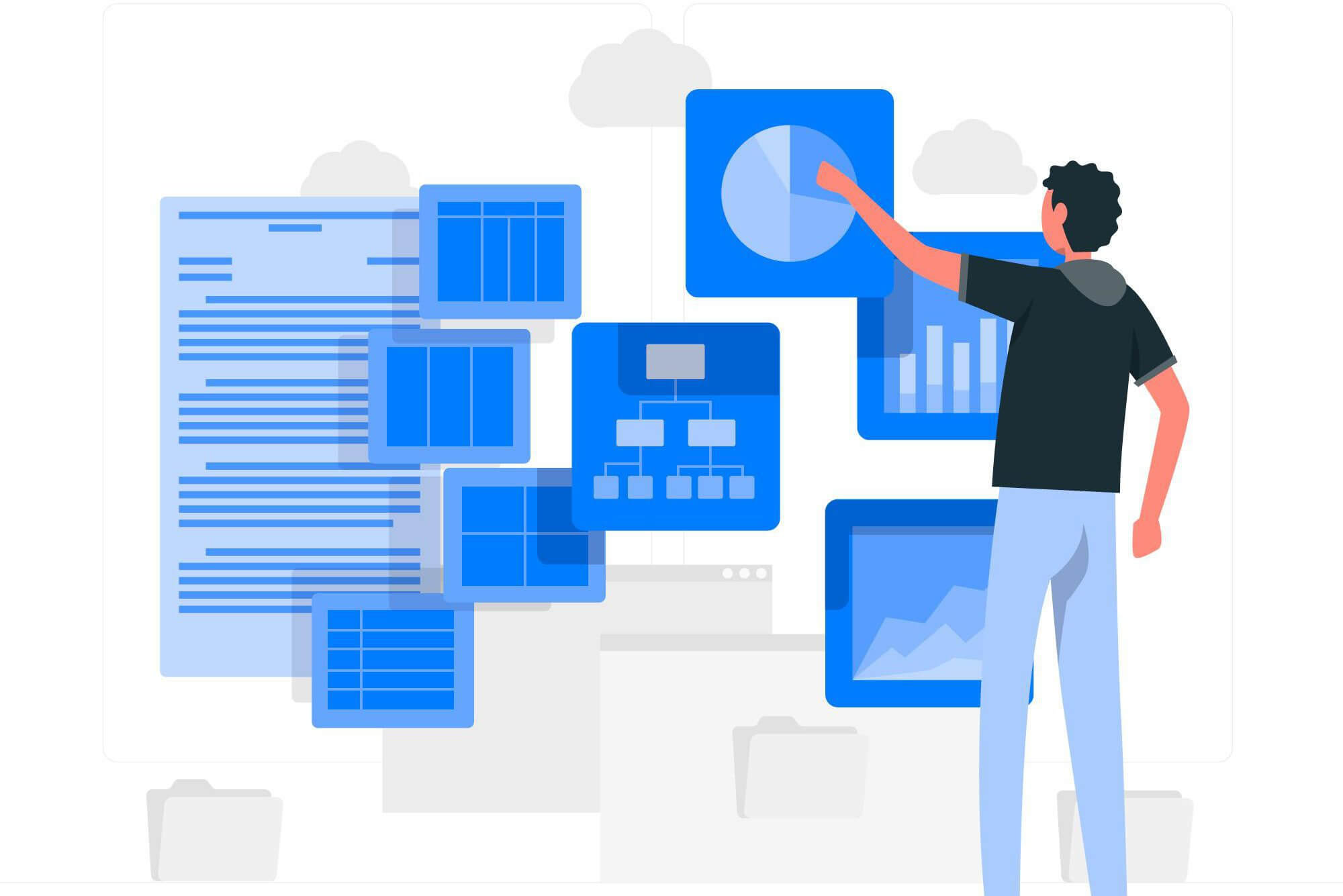The Covid-19 era forced many organizations to switch to remote work environments for a short while. Some others permanently adopted this ideology and became more reliant on online communication methods such as emails. However, the number of email security threats is too many, so investing in cloud email security is a must.
Around 91% of cyber attacks are launched via email. The worst part is that emails alone are not a secure communication tool unless security protocols are applied.
Since data and information move from one point to another using the Internet when an email is sent, it is no surprise that cyber attackers can easily intercept them and then use them to deliver malware.
Cybercriminals also use advanced social engineering strategies to bypass security measures like antivirus software easily.
Therefore, small-scale and large-scale companies must apply multi-layer security solutions to prevent cyber attacks. Keep reading to learn more about top email security threats so you know how they can be prevented.
Spoofing
Cybercriminals make use of e mail spoofing attacks to steal sensitive data. This tactic makes the recipient think they are communicating with someone they trust. Spoofing includes pretending to be a colleague, CEO, stakeholder, client, vendor, manager, etc.
Once the recipient ends up trusting the hacker, the cybercriminal uses them to steal sensitive information. Identity theft and credential theft using this method are also quite common. Therefore, email security solutions that help filter out spam are a must.
Ransomware
Ransomware is a malware variant that is a huge email threat. Ransomware is often coded to bypass email security easily and attacks an entire system or network by being delivered through malicious emails.
Ransomware is the top email security threat that has caused a loss of billions of dollars since it was first created.
Advanced email security to keep an email service secure is your best bet. You can also tighten email security by allowing experts to analyze it first to ensure it does not contain malicious links, code, or attachments.
Chain Mail
Chain letter or chain mail is a malicious message that tries to convince the recipient to make several copies of the email and forward them to other recipients.
Email security threats delivered through chain mail can take several different forms. The sender can pose as someone you trust, like an IT manager, and ask for a favor, or you can be threatened to perform the action. For example, victims may be told that failure to send emails will cause a certain software license to be terminated.
Employee awareness and training is the best way to prevent chain mail so they can ignore such scams and not fall victim easily.
Phishing
Spear phishing attacks are another popular email security threat that attempts to steal card information, login credentials, and other sensitive data.
The cyber attackers masquerade as trusted individuals and fool the victim into clicking and opening the email to conduct phishing attacks.
Phishing email attacks also make use of company logos, emblems, and graphic masks to bypass email security.
A company’s IT team must ensure that employees verify the sender’s email before responding. They should also be taught not to submit logins in answer to confirmation emails without asking the IT department first.
Malicious Attachments
Malicious software, files, or code often enter the system via phishing emails. Malicious email contains download links or attachments that contain a virus that can attack an entire system, steal data and destroy corporate networks. There are nearly 796 million registered malware programs, including spyware, worms, botnets, viruses, Trojans, etc.
Malware cyber attacks are usually spammed. Several users receive the same email with the virus on one network. Therefore, employee education is crucial for email security. You can also make use of an antivirus program to keep email services safe.
Domain Squatting
Using someone else’s domain name to profit from their trademark is known as domain squatting. This type of security threat can tarnish the image of a business and affect customers.
Registering your domain as a trademark and buying domain ownership protection is a good way to prevent domain squatting.
Configuration Issues
A poorly configured email server/email security service can cause severe drawbacks. A misconfigured service allows hackers to connect to an email service without authentication. They can then easily send malicious emails to workers and clients.
This can be devastating if cybercriminals can successfully imitate a CEO, CFO, or CIO. Proper configuration and use of 3rd party software like Office365 is the best way to minimize security threats.
BEC (Business Email Compromise)
BEC is a sophisticated spear phishing attack that uses smart tactics to bypass security protocols.
Such attacks use an email and fool victims into trusting the attacker as an important individual. These types of cyber attacks can also be prevented through employee awareness by making use of games, assessments, phishing exams, and questionnaires.
Client-Side Attacks
Hackers make use of client-side attacks to make phishing attempts, add malware code to emails and intercept user sessions. An improved email service component, worker training, and anti-malware software are the only ways to prevent this.
Browser Exploit Kit/File Format Exploit
File format exploitation is one of the major email threats. Attackers use vulnerabilities to design malicious files that trigger flaws in software applications. An example is making use of a PDF file to compromise an entire computer system.
Some browser kits may be exploited to launch a similar attack. Emails use browser vulnerabilities, causing data breaches, identity theft, credential theft, and access issues. Email service and security components must be updated to prevent this.
What Are The Best Practices To Ensure Mail Security?
Implementing best email security practices is essential to protect a business or organization. A few crucial email security controls you must not ignore include:
- Educate and train employees/workers so they are aware of what phishing attacks are most popular and how they can avoid these. Awareness also means they are less likely to click on fraudulent emails and respond to them, which can lead to data breaches.
- An IT department to whom all suspected attacks can be communicated must be established. They must also look over a company’s cybersecurity risks and offer solutions accordingly.
- Use anti-phishing and antivirus software to detect emails with malicious code and block any potential attempts. The deployment of these software solutions also minimizes thoughtless click risks.
- Make use of DLP (Data Loss Prevention) to prevent data theft and loss of sensitive information. DLP software monitors outgoing emails and prevents leaks of confidential data.
- Pick safe browsing solutions so vulnerabilities in the software cannot be exploited to launch an attack. Malicious links often lead to phishing sites, so a browser with URL filtering can also help prevent this.
Conclusion
A prevention-focused approach is the best way to ensure email security. Blocking spam attacks/emails, training employees, and always sending suspicious emails to the IT department for investigation is the best way to stay safe. You can also make use of software security solutions to up your privacy game.