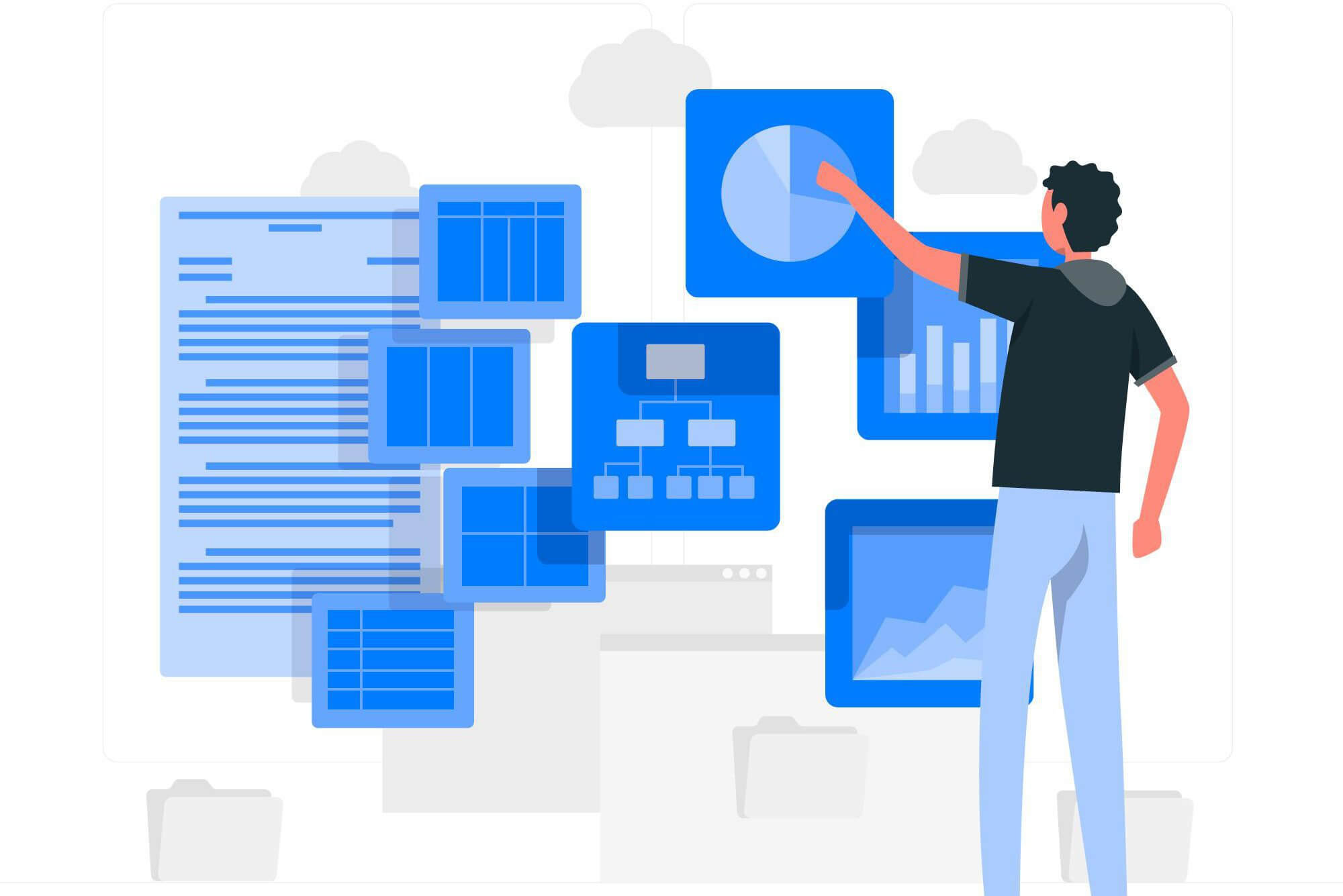A sandbox is a software testing system that allows software or applications to be run in isolation for separate analysis, observation, or assessment. It is used for a variety of tasks, including the development of new features, the evaluation of fixes, the identification and removal of errors, and the detection of cybersecurity vulnerabilities.
The production environment provided by a sandbox has many benefits in cybersecurity, operating system checks, and development server. Read below to understand better the sandbox environment and how it helps examine suspicious programs, test server operation, test software, and detect malware or bugs.
How Does A Sandbox Work?
The function of a sandbox is determined by how it is configured. Many cloud platforms offer their own sandbox where new applications and upgrades may be tested. Several programs employ sandboxes by default to safeguard the local operating system. Web browsers have their own sandboxes that prevent dangerous online apps from accessing local PC resources. Java, for example, has its own sandbox to protect available resources from unsafe programs, like a Java applet running on a website.
Sandbox testing proactively identifies malware by operating, or executing, code in a secure and controlled environment to examine the code’s behavior and output activities. Traditional security solutions are reactive and focused on signature detection, which searches for patterns in known cases of malware. Sandboxes give another significant layer of protection since they detect only previously known threats.
Furthermore, even if a basic security defense employs ai technology or machine learning, these defenses can only be as strong as the systems that power them. There is still a requirement to supplement these solutions with sophisticated malware detection.
Sandbox In A Software Testing Environment
A sandbox enables developers to test new code or features in optimal parameters without disrupting the system or platform on which they are executed. Usually, the test code used in sandbox mode is not inspected ahead of isolating it in the sandbox, which decreases unexpected behavior.
To test the functioning of newly generated APIs, a sandbox environment is also constructed to imitate a production environment and its characteristics. Third-party app developers can examine and verify their source code by running it on a specified sandbox software platform.
Sandboxing is a key element of the Java programming language’s development environment. Programmers can construct new applets in a sandbox region with their own rules, which are subsequently delivered as part of a web browser.
Sandbox In Cybersecurity
A sandbox setting is an independent virtual platform in which possibly harmful software applications may run without disrupting network capacity or local programs. The isolated environment ensures that the suspicious code has no negative effects on the system.
The sandbox security environment is emulated and has no connection to the system, network, or other programs. This way, security teams can execute the untrusted code or potentially malicious software securely and worry-free to evaluate how it functions and determine whether it is harmful.
Cybersecurity researchers use the virtual environment of sandboxes to run suspicious software from unknown sources and URLs to study its performance. If the malicious code duplicates itself, attempts to access a command-and-control site, installs extra software, encrypts critical data, and so on, these are all red flags.
Advantages Of Sandboxing
Sandboxing plays a big role in software development and security research, making it a necessity. It has several benefits associated with it due to its additional layer of security and protection for users. Here are some of the many benefits that sandbox services provide:
Keeps Host Devices Safe
The fundamental benefit of sandboxing is that it protects your host operating system and devices from possible stealthy attacks, crashing risks, or any cybersecurity threat. It will not host your device or operating system. Instead, it will create an isolated environment for the threats.
The sandbox establishes a safe space that is isolated from the core activities and functionalities of the host device. This way, it permits safe testing of all types of bugs, codes, programs, and software in this area without disrupting the host machine.
Allows Safe Testing Of Malicious Code
You can analyze the risks in programs provided by new suppliers or untrustworthy software sources before integrating them into the system. The sandbox assures that any viruses, malware, flaws, and so on will have no impact on the host device. A sandbox is frequently used to quarantine suspicious emails and files.
While mail filters will identify potentially harmful emails and files, an admin will need a secure area to examine them in order to prevent misclassification. There is a high chance of macros in malicious documents that take advantage of vulnerabilities in major productivity software like Microsoft Office. An admin can employ a sandbox virtual computer to determine the safety of attachments and macros.
Enables Risk-Free Bug Testing Before Software Release
Sandboxing may be used to test new code for potential vulnerabilities before releasing it to the public. A sandbox, like a development testing environment, may be used to run any program on a safe resource before deploying or providing it access to production resources. A sandbox allows companies to run applications that may cause problems.
These can be malware or unintentional software faults that do not slow down or harm business-critical resources. A sandbox can also provide a mirrored production environment for an external developer to utilize while developing an app that leverages a sandbox web service. This allows third-party developers to evaluate their code before deploying it to production.
Works Well With Cybersecurity Systems
Another great use of sandboxing is as an added security measure. Sandboxing works with other security solutions and policies implemented by a company to provide even more protection. Any employee can utilize a sandbox to isolate questionable applications in firms that do not have professional cybersecurity employees. Workers can use a sandbox to run unknown programs without exposing their systems to new dangers.
Because it operates on a separate system, sandboxing protects an organization’s vital infrastructure from malicious programs. It also enables IT to evaluate harmful code in an isolated testing environment to understand better how it works and to identify similar malware assaults more quickly.
Endnote
As we have established, sandboxes are useful tools in a wide number of areas. They help create a separate area to analyze risky software, run malicious files, or simply test the functions of a new software update before rolling it out.
A sandbox is required for any security study or malware analysis. Sandbox environments offer a proactive layer of network security defense against new and sophisticated security threats. It will ensure that all resources, including network storage, are inaccessible to the virtual machine.
You can study code in a sandbox without risking harming a production environment. Many security issues can be avoided with a sandbox to help you gauge the potential risks, bugs, and errors in a program. Moreover, software developers can safely test out their code and programs with it.