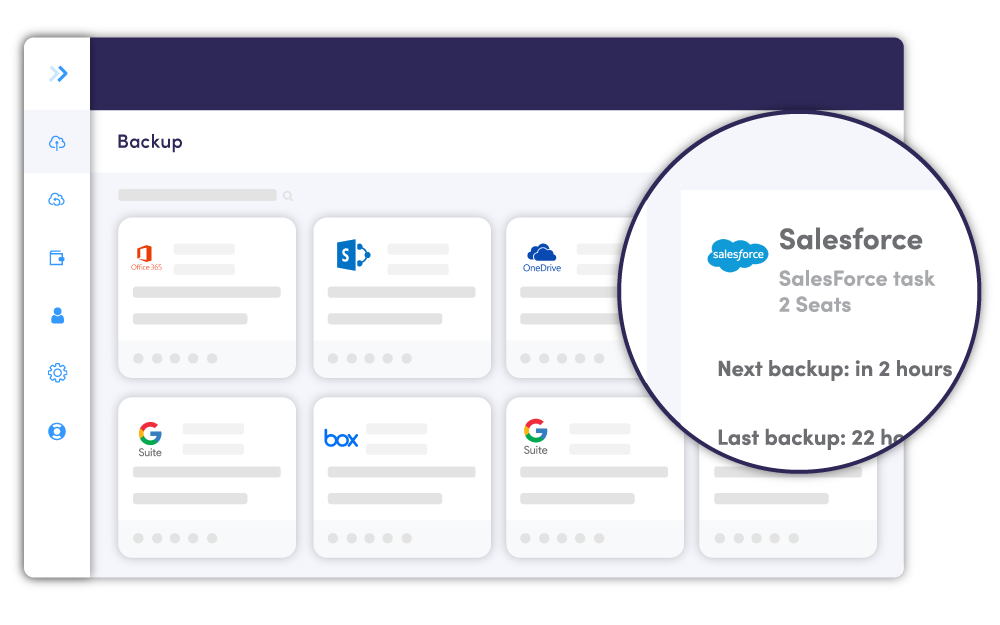
When you add to the equation the likelihood of employee errors and the frequency of malware attacks and security breaches, you have a significant cybersecurity gap that can cause business-critical data loss without any chance of recovery.
Salesforce is a powerful platform. However, native backup options like the Export backup function, only perform a weekly or monthly backup, do not support sandboxes, and can only be downloaded within 48 hours of receiving them. Native recovery options like the Data Loader are cumbersome and time-consuming.
With our Salesforce Compare feature (available in our Salesforce Backup product solution) you have a powerful tool to compare your data or metadata across backups and/or your production Salesforce database.
You can compare any backup snapshot or Salesforce Production/Sandbox. In the case of metadata, you can even compare with other organizations.
Our Compare tool is available in your backup task details menu, in the backup console.
With this new feature, customers will be able to compare metadata between any point-in-time backup and:
Another point-in-time backup of same-org
Live data of same-org
Live data of cross-org (production/developer/sandbox)Further, Augmentt Backup can do this if installed on the “source” org only – no need to install on the “target” org.
In the comparison results, Augmentt will display the components for each version, including the number of files in each.
Sandbox testing is the perfect tool for QA/QC (Quality Assurance/Quality Control). However, manual Sandbox Seeding is time-consuming and tedious.
With Automated Sandbox Seeding, you can:


