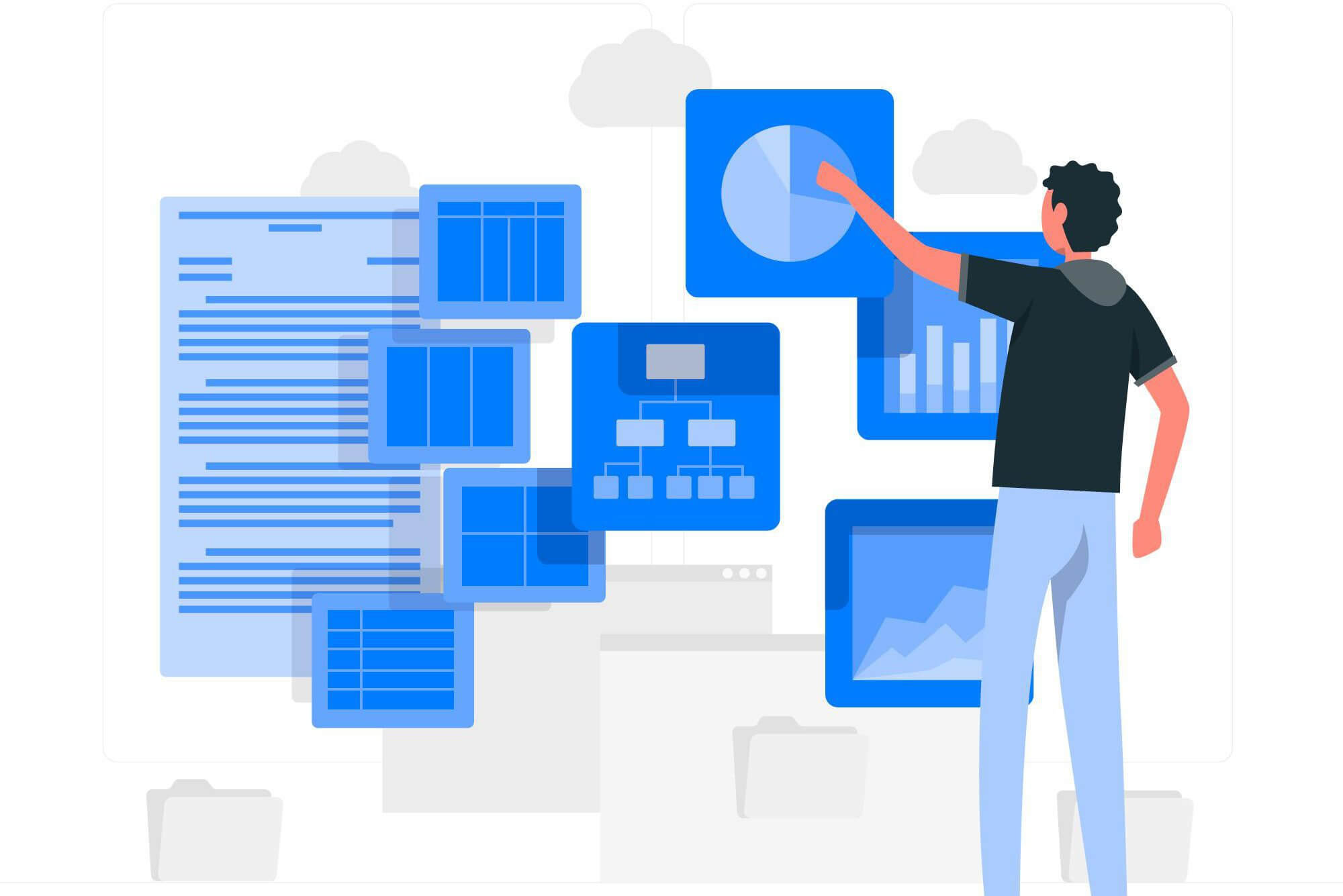What Is A Site-To-Site VPN
Virtual private networks (VPNs) were initially created to link workers and office locations with remote access to the company’s main office’s local-area network (LAN).
Corporate VPN connections serve the primary purpose of making highly secure internet access to private companies’ resources and acting as a single network. There are several types of virtual private network, including SSL VPN and site-to-site VPN.
Before we dive into what a site-to-site VPN entails, let’s talk a bit about the difference between personal and corporate VPNs.
Corporate And Personal VPNs: Where Does The Difference Stand?
With the internet being easily accessible, its users want to use the web more securely by remaining anonymous and keeping their private IP addresses hidden. Catering to this need, there was a rise in personal and consumer-friendly VPN services specially curated for people who prefer to keep their location hidden.
There are multiple perks of private VPNs. These include enabling access to region-locked content, hiding your IP address, protecting data, and offering VPN security when you are using Wi-Fi that is not private.
Although it has multiple perks, it only caters to individual users’ requirements. It can’t be a perfect option for a corporate setting as it is not suitable to carry a huge bulk of data. Most enterprises use site-to-site VPN. There are numerous site-to-site VPNs in the market, so you must know what makes a particular one right for your company.
What Does Site-To-Site VPN Entail?
A site-to-site VPN can help users from various parts of a corporate network. Users can share data from their locations via this network, while the virtual private network protects and secures the information.
Users working in more than one office can still communicate with one another and access all of their resources. This helps keep all users connected, even if they are working from home while protecting the data they share.
Usually, site-to-site VPNs are established in two ways: the internet VPN and the multiprotocol label switching (MPLS) method.
A VPN is established by connecting an organization’s existing network to the public internet. An organization creates VPN gateways consisting of a modem, proxy server, or security application.
The VPN gateway needs to encrypt all outbound data from one site and send it across the open network to a second site via its VPN tunnel. When the information arrives at the second site, it is decrypted and ready for use by anyone who wants to connect it.
The other method is the MPLS VPN method. An MPLS VPN is a relatively new method of establishing a site-to-site VPN connection. An internet VPN connects to the public internet, whereas an MPLS network VPN connects to a provider MPLS cloud.
When using a cloud VPN, the VPN pertains to the provider, not the company. MPLS VPNs are easier to deploy and provide high results in the bandwidth-intensive network.
What Do I Need To Set Up A Site-To-Site VPN?
A company must first decide which method to use to set up a site-to-site VPN. A company needs a good internet connection if it wants to use the online VPN method. Companies that wish to utilize the MPLS VPN method must register with the carrier and install their VPN. Irrespective of the VPN category, all user devices must be network compatible, whether it’s two or more networks or just one.
Every company must have at least two routers or an established firewall to sustain its VPN tunnel. You should consult IT professionals to select hardware that will complement or enhance your organization’s current technological systems. Because technology is constantly evolving, it is helpful to keep updating your existing systems to improve security.
4 Benefits Of Site-To-Site VPNs For Businesses
Let’s go over a couple of benefits of leveraging site-to-site VPN:
Control
Using a site-to-site VPN gives most companies more authority over their operations. Certain corporate network resources are frequently accessible only when a user is physically present in the office or a specific location. Access control rules are easier to define because anyone who connects to the site-to-site VPN is regarded as an internal user.
Network traffic from a site-to-site VPN is still regarded as internal, which means that the VPN tunnel can still connect these corporate network resources.
High Level Of Protection
VPNs, including site-to-site VPNs, provide a greater standard of data protection to many organizations. The VPN encrypts all data packets and traffic sent from one network source to another. Only the VPN can decrypt an encrypted link or data on the encrypted connection, protecting users from attempts to penetrate your equipment and steal data.
Scalability
If your company wishes to expand and add branch offices or offices, a site-to-site VPN is simple to expand; you can quickly add new consumers or offices to the entire network. There is no need to connect each device or install the new system.
Internal Communication Network
Site-to-site VPNs provide an incredibly tight and secure connection for any company data passing through the system. They safeguard a company’s internal network even when users work remotely. Managers and leaders can rest assured that their employees’ data and exchange of information will be secure thanks to the VPN, regardless of where they work.
Drawbacks Of Site-To-Site VPNs For Companies
Even though the site-to-site VPN type provides significant flexibility for a company, they also have some disadvantages.
Not Suitable For Remote Offices
Due to the coronavirus disease outbreak, more companies have shifted to working at remote locations, and this trend is expected to continue after the virus has been eradicated. Because business owners have relocated their data and apps to the cloud so that remote workers can access them, routing traffic flowing through an on-site data center is becoming less practical. Network clouds are a major reason why businesses have abandoned site-to-site VPNs.
Difficult To Manage
Site-to-site VPNs necessitate a pathway leading to each pair of connected sites. Monitoring and centralizing the network can become overpowering and expensive for an IT department in a large organization with multiple users.
Slower Network
Every VPN tunnel is used only by one user and is not shared with the other users on the network. This means that if the VPN has thousands of users or files being transferred, the entire system may slow down. In contrast, everybody uses the same system when using a remote access VPN.
Options Besides Site-To-Site VPNs
Other than positioning a site-to-site VPN, there are other options for keeping remote offices or employees linked to your primary business LAN. These alternatives may be more practical and convenient for small to medium-sized companies with more than one location. The following are among the best options for site-to-site VPNs:
Cloud-Based VPN
A cloud VPN enables businesses to keep and safeguard their private cloud assets by providing VPN access over the internet. Company cloud service providers provide the network infrastructure that houses applications and allows them to be accessed remotely through remote access VPN.
They do not, however, provide security for employees’ devices and laptop computers (bring-your-own-device or BYOD). A cloud VPN bridges the security gap by safeguarding employee devices.
A Cloud VPN is often the best alternative for affordable and secure access for institutions whose business LAN landscape or day-to-day enterprise applications have moved to the cloud.
Remote Access VPN
The VPNs curated for corporate settings can be site-to-site which means LANs. Two or more two can be connected in different places. Or it can be accessed remotely, which will entail the connection of computers separately with LAN. Employees can connect to their business LAN from any part of the world using remote access VPNs.
Each device type should have special software installed for the VPN client, or the employer should be connected to a web-based VPN client to establish a remote-access VPN. When a user’s device sends information, the VPN client operating system implements controls and encodes that traffic before sending it over the web to the company LAN’s VPLAN’seway.
The remote-access VPNs may be the best choice for enterprises with different offices and no more than five to eight employees. It is much less expensive than establishing a site-to-site VPN to link the LANs in different spots.
SD-WAN VPN
Previously, network models were designed to allow employees to use on-premises apps through distinct branch LANs. The cloud now hosts the majority of applications and services. This transition has resulted in the SD-WAN VPN, a more improved corporate VPN technology than a virtual VPN.
A software-defined wide area network separates networking hardware from its method of access control, making WAN management and operation easier (software). As enterprises become more dispersed and use an increasing number of cloud-based platforms, traditional WANs cannot maintain the volume of data transmitted.
A better SD-WAN VPN combines the cost advantages of website-to-site VPNs with the agility and speed of MPLS VPNs. Many organizations can use SD-WAN to at least replace roughly their expensive MPLS circuits with less expensive internet connections.
An SD-optimization WAN and numerous capabilities ensure that performance remains high and sufficient for each location’s workload, even when a public internet platform is used.
Choosing The Right Site-To-Site Private Or Company VPN Is A Must!
Your VPN’s security cannot be gambled with. High-performance decryption and encryption are required on both ends of your site-to-site VPN. Because many exchange data must have secure access and be transferred securely, you also require a framework that can process information quickly without jeopardizing network security.
With new threats emerging daily, you require an alternative that can fully protect data in transit and at each location. Setting up and maintaining a site-to-site VPN requires significant financial and human resources, regardless of the configuration method used. Before making such an investment, users must determine whether a site-to-site VPN is appropriate for their company.
Site-to-site VPNs are typically set up by a business security solutions provider, Checkpoint, Palo Alto, Cisco, etc. Typically, a site-to-site VPN is just one component of a larger security bundle.
When deciding whether a site-to-site VPN is appropriate for your company, consider the following key factors:
- The size of your company
- The number of your multiple offices at multiple locations
- Geographical distribution, which would entail the distance between branch offices
- All the requirements for resource sharing at different locations
If your company has multiple locations and employees in each location require access to the resources at the central office or central location, you should consider deploying a site-to-site VPN. It will help you establish a unique connection and the right security measures. They ensure compliance with security policies all across your offices. With all these points under check, you can opt for a site-to-site VPN and provider that best serves your company.