
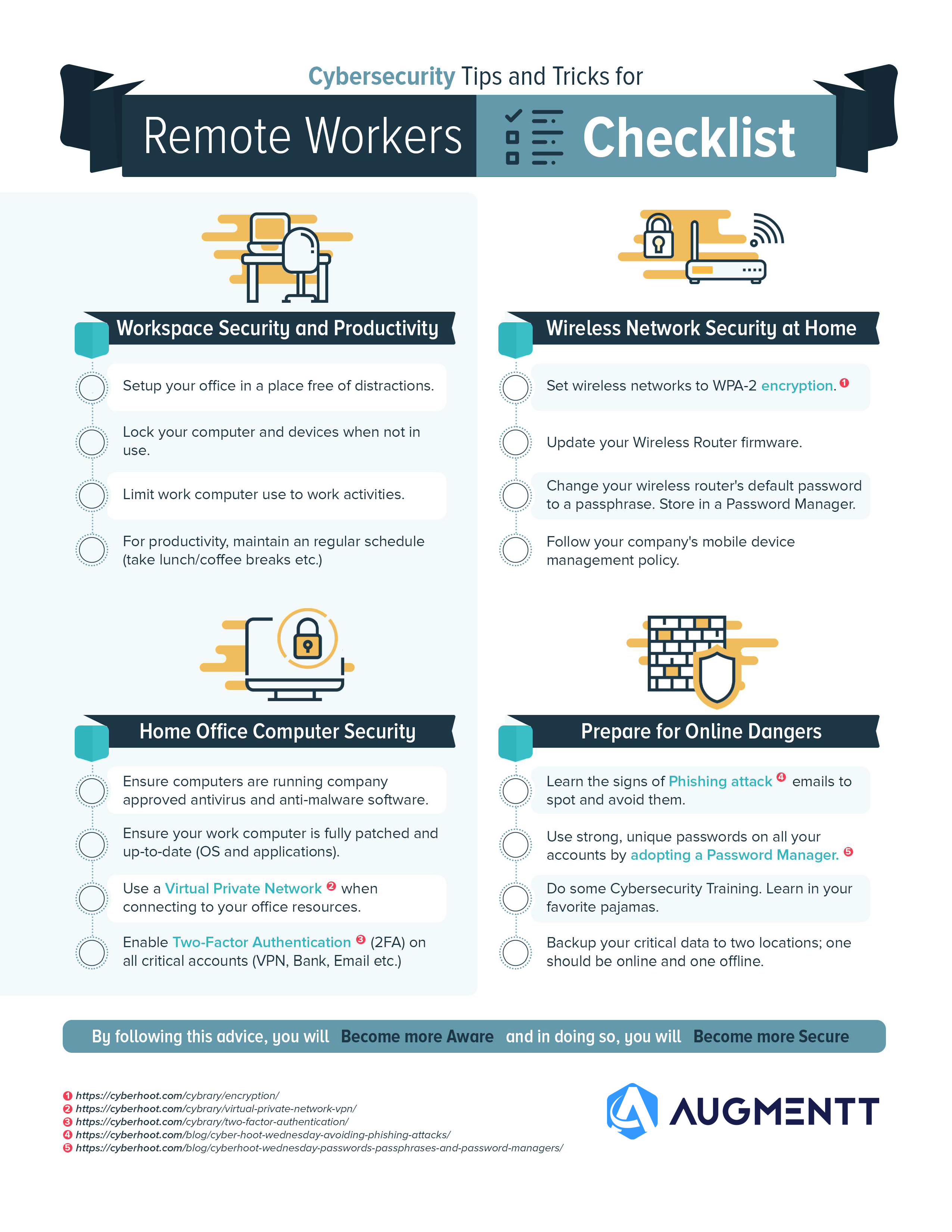
As the world wide web continues to evolve, so does the need to improve your security online. Due to the constantly evolving technology, cybercriminals have improved their craft significantly and improved their methods. Thus, making users more prone to cyber attacks and losing their sensitive data.
In order for users to avoid such an upset, one of the best and most recommended ways to avoid this is by using remote browser isolation (RBI), as it decreases the chances of browser vulnerabilities.
Remote browser isolation (RBI), also known as web isolation or browser isolation, is a special type of web security technology made specifically to protect users from internet-related threats.
Cybercriminals can use various methods to target a user’s browsing activity and the overall security of a user’s device, which is why security solutions such as remote browser isolation solutions are a must.
Moreover, remote browser isolation (RBI) can be highly useful for corporations running a zero-trust security architecture. A zero-trust security model is an IT security model which requires strict verification from any person or device trying to access an organization’s network security or an organization’s network resources.
Remote browser isolation or web isolation technology is a security solution that keeps a user’s browser activity secure by separating the procedure of loading web pages from the user device that is displaying the web page. This can be extremely helpful as it prevents malicious code and malicious content from running on your computer in the back end.
Using web apps or normally visiting a website involves a browser loading the web page by running and executing code, which can come from the website servers that, in some cases, can be fairly untrusted and harmful to a user’s sensitive data.
Keeping a user’s device and security in mind, internet browsing can be fairly dangerous in terms of security, which is why having some sort of security during your web browsing sessions is crucial. This is why remote browser isolation (RBI) loads and executes these codes far from the user’s device.
Moreover, browser isolation technology can act as a sandbox or virtual machine, creating an isolated environment to protect data from malware or malicious web content. There are many things that can harm our devices or put our data at risk, which we see almost every other day while going through the internet.
Some potential threats we can encounter while web browsing can be through various things such as malicious ads or other types of risky web content developed by cyber criminals solely to get hold of our sensitive and personal information.
While most websites may contain legit code, some may also contain code executes designed to steal user credentials and sensitive information. This can put your information security at risk and cause many organizations to struggle.
Most normal internet users do not know what goes on in the back end when browsing the internet. Moreover, web browsers are one of the most common applications used in a business setting and for a normal user.
As mentioned above, one of the main jobs of a remote browser isolation (RBI) solution is to create a virtual environment that filters out the chances of malware or malicious code running and getting installed on your device.
A cloud-based web isolation tool is used to conduct a user’s browsing activities on a cloud-delivered server, usually controlled by a cloud vendor. It then displays the webpage on the user’s device as it would normally be displayed without loading the full webpage. What this does is it allows the web browsing activity of a user to take place without putting the user’s computer information at risk.
Many people often wonder how web isolation works when trying to input something into a web page, such as a form submission or a mouse click. It works the same way as it would work when displaying a webpage. When you input something into a webpage, the input goes to the cloud server, which is then carried out there.
There are 2 main ways through which a remote browser can send the webpage to a users device:
Another way of browser isolation solutions is on-premise browser isolation. On-premise browser isolation can work the same way cloud-based browser isolation works. However, browser activity can take place on a remote server inside the organization’s private network instead of on a cloud-based server. One of the main advantages of on-premise browser isolation solutions is that it cuts down on latency by a large margin.
However, a downside of this can be that organizations often have to set up their own remote server dedicated to browser isolation, which can be quite costly, especially if you are a smaller or new organization.
Even though user devices are free of malware or potentially damaging malicious code, that does not mean the organization’s remote server and the network are safe from any threats. This can become even more costly as the organization might purchase network security tools to protect the network from cyber-attacks.
Moreover, on-premise web isolation can be quite difficult if an organization is trying to expand to multiple different networks and especially if an organization is trying to set up a remote workforce. It is because on-premise web isolation can only be useful for employees that are present on-site or at the office. Thus, making it much harder for remote workers to stay safe from web threats.
Many organizations that hope to avoid internet-related threats often end up blocking websites. However, this can be very counterproductive at times. Moreover, to combat the issue of blocked websites, many organizations have IT teams dedicated to unblocking websites for specific users or employees, which can end up taking a lot of time and decreasing overall productivity, as it delays even the most basic tasks that can be done in a short time.
Therefore, to avoid such an issue, an organization should have a web isolation tool so that employees don’t have to go through the hassle of having a website blocked each time they access it. Furthermore, this can save an organization the cost of hiring an IT team dedicated to unblocking websites for employees.
Another important reason an organization should consider having web isolation security tools set up is that web browsing can be one of the easiest ways for cyber criminals to target an organization’s resources and private data.
Many employees may often encounter malicious pop-up ads during their browsing sessions, which can then lead to malicious downloads on a user’s computer. Moreover, since many employees are often checking business emails, there is a high chance that they might end up falling victim to phishing emails. This is where remote browser isolation can help prevent users from falling victim to such scams.
Many people often ask what remote browser isolation protects you from compared to normal antivirus softwares. Various website content that can be harmful to users include;
Redirect attacks are common attacks on a user’s browser during a normal browsing session. A redirect attack is when a user tries to load a normal URL. However, the user is directed to a malicious link controlled by an attacker using a website code made specifically to cause damage to a user.
Another common attack on a user’s web browser is an on-path browser attack. An on-path web browser attack is when malicious websites inject harmful code into a user’s web browser. This can put a user at an enormous risk as it gives the attacker access to the user’s login token, allowing them to impersonate the user.
A common type of attack, such as drive-by downloads, can also be a huge problem for a user. A drive-by download is when simply loading a normal webpage to even a legitimate website initiates a download, which contains ransomware or malware that can put your operating system at risk.
Malvertising is another type of web attack that has become very common as internet use has increased over time. Malvertising is when legitimate advertising websites are hit with malicious codes that display ads on legitimate websites, some of which may have high web traffic. This can cause a user a lot of inconveniences as they end up leading to the display of risky web content or risky URLs and even, in some cases, risky documents downloaded on the user’s endpoint device.
Remote browser isolation (RBI) is an essential tool to have when it comes to a user’s browsing session. They help provide the user with secure web gateways, which have the ability to keep users safe from any type of browser-related attack conducted on an individual user or an organization.
